TS8500S is a benchtop grating spectrophotometer which is developed by 3nh independently with core technology. It uses a dual-array CMOS image sensor to have high sensitivity and a wider spectral response range, which makes the test more accurate. It needs to use with SQCX color quality management software in PC, which is convenient and easy operation. The repeatability of ΔE*ab is within 0.015, and Inter-instrument Error is within 0.15, and measurement performance is super stable and accurate.
Features:
1. International common d/8, SCI/SCE , SCI+SCE Synchronous measurement
TS8500S spectrophotometer adopts D/8(diffused illumination, 8-degree viewing angle) which is widely applicable in the world, and SCI/SCE (specular component included/specular component excluded) Synthesis technology, supporting SCI+SCE simultaneous rapid measurement.
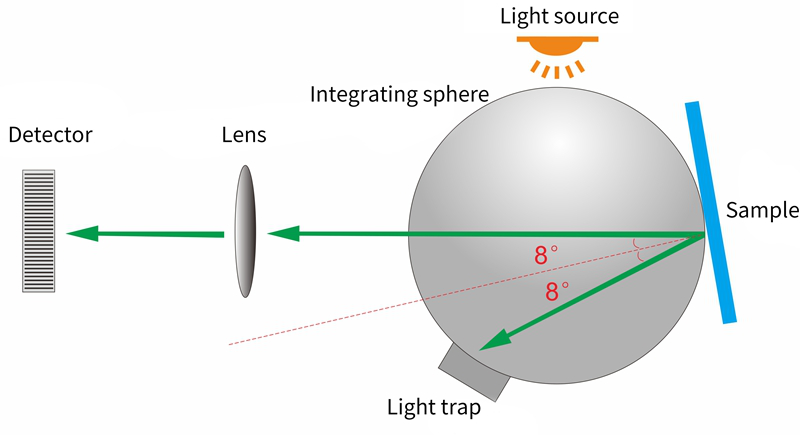
2. Double Array CMOS Image Sensor
It has high sensitivity and wide spectral response range, which can achieve high -precision and repeatability measurement.
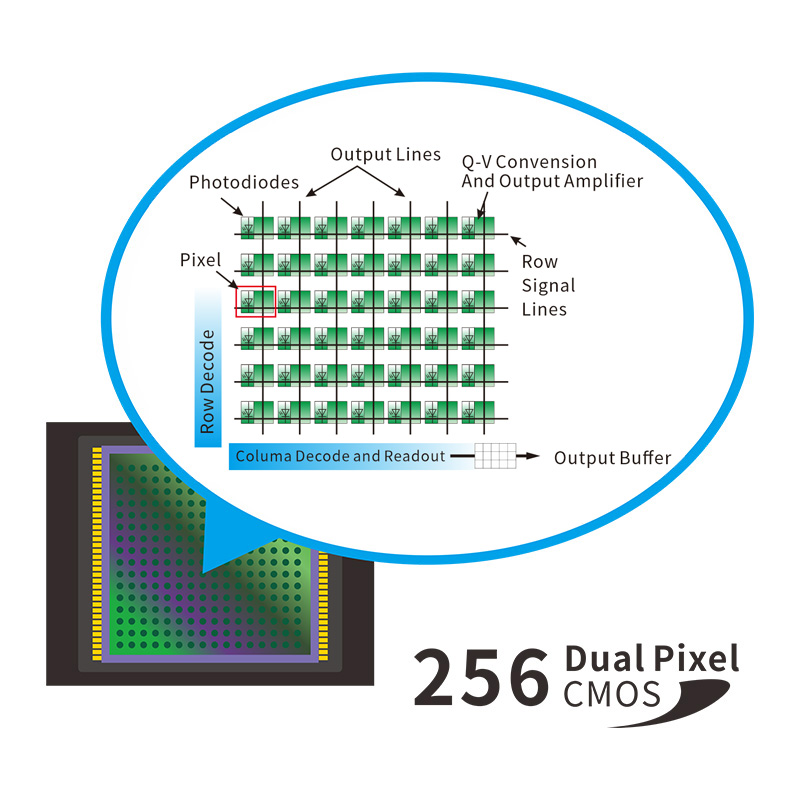
3. Rich measurement index, multiple observation light sources
Support 40+measurement index, D65, A, C, D50, D55, D75, F1, F2, F3, F4, F5, F6, F7, F8,F9,F10,F11,F12,CWF,DLF,TL83,TL84,TPL5,U30B,U35,NBF,ID50,ID65,LED-B1,LED-B2,LED-B3,LED-B4,LED-B5,LED-BH1,LED-RGB1,LED-V1,LED-V2,LED-C2,LED-C3,LED-C5,and other customized light sources.(41 light sources in total, parts will be achieve via software in PC),multiple observation light sources, meet different measuring requirement.
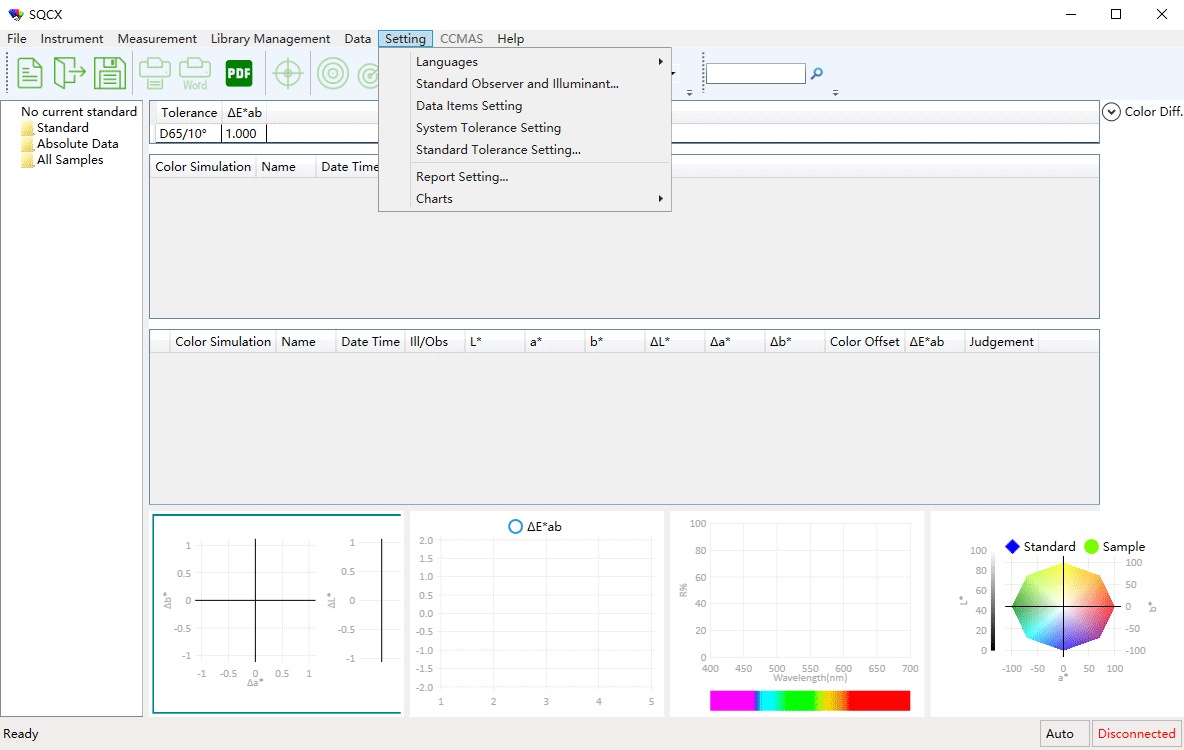
4. Automatic measuring aperture distinguish
Freely switchable between 4 measuring apertures: φ25.4mm/15mm/8mm/4mm. Users also can customize apertures.
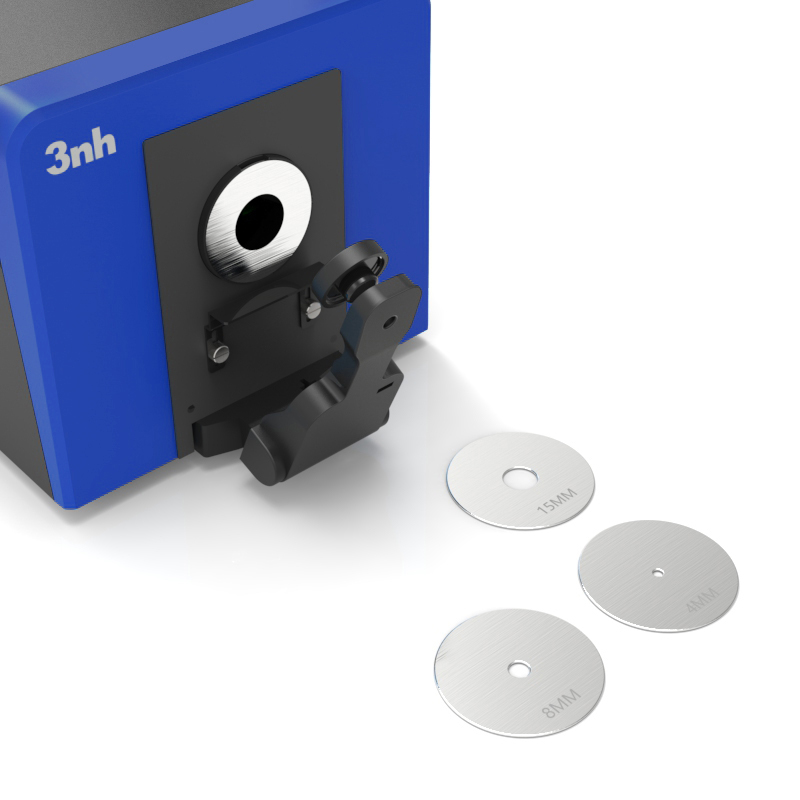
5. Convenient measurement, widely application
Side measurement, upward measurement, and downward measurement (using accessories) and other gestures are placed and measured, open -type transmitted warehouses, adapting to more samples.

6. Automatic temperature and humidity compensation function, make the measurement data more accurate
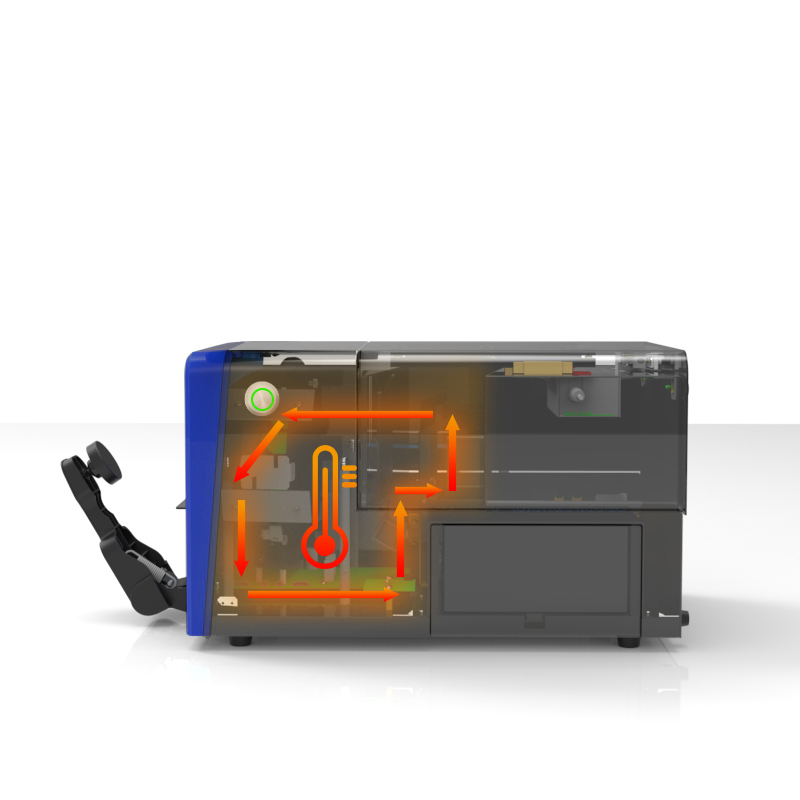
7. Adopt combination full spectrum LED light source and UV light source
Wavelength range 360nm-780nm,combined LED Light. Including UV, 400nm cut-off light source, 420nm Cut-off light source, 460nm Cut-off light source
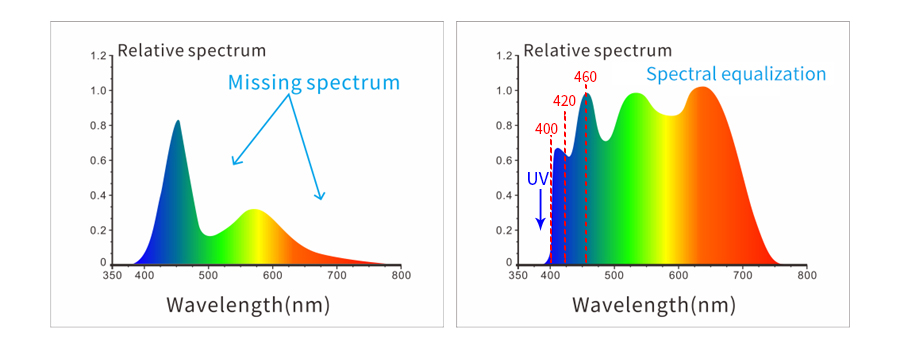
8. Color management software
With SQCX quality management software, TS8500S spectrophotometer is suitable for quality monitoring and color data management in various industries. Data the user's color management, compare color differences, generate test reports, provide multiple color space measurement data, and customize the customer's color management.

TS8500S Benchtop Grating Spectrophotometer Specification
| Model | TS8500S (LED, no display pad) |
| Optical Geometry | Reflect: D/8 (diffused illumination, 8-degree viewing angle) ; |
| SCI/SCE; Include UV / excluded UV light source ; | |
| Transmittance: D/0 (diffuse illumination: 0° viewing) ; | |
| SCI /SCE; Include UV / excluded UV light source ; | |
| HAZE (ASTM D1003); | |
| Standards meet: CIE No.15,GB/T 3978,GB 2893,GB/T 18833,ISO7724/1,ASTM E1164,DIN5033 Teil7,JIS Z8722 under condition C | |
| Characteristic | 1. Widely applied in paints, inks, textiles, garments, printing and dyeing, printing etc industries for color transfer and quality control. |
| 2. Instrument can be measured on the side, upward measurement, and the downward measurement (use accessories) and other gestures. | |
| 3. Open transmission warehouse, available thickness of 54mm transmitted samples. | |
| 4. Automatic temperature and humidity compensation function. | |
| Integrating Sphere Size | Φ154mm |
| Light Source Device | 360nm–780nm Wavelength range ,combined LED Light. Including UV, 400nm cut-off light source, 420nm Cut-off light source,460nm cut-off light source |
| Spectrophotometric Mode | Concave Grating |
| Sensor | 256 Image Element Double Array CMOS Image Sensor |
| Wavelength Range | 360~780nm |
| Wavelength Interval | 10nm |
| Semiband Width | 5nm |
| Measured Reflectance Range | 0~200% |
| Reflectivity Resolution | 0.01 |
| Measuring Aperture | Reflective: |
|
XLAV Φ25.4mm/Φ30mm, LAVΦ15mm/Φ18mm , MAVΦ8mm/Φ10mm, SAVΦ4mm/Φ6mm | |
| Transmissive: | |
| Φ25.4mm(No limit on sample height and width, but thickness≤54mm) | |
| Remark: | |
| 1. Automatic identification of aperture switch | |
| 2. Customized Configuration caliber and lens position | |
| Specular Component | Reflectance: SCI&SCE / Transmittance: SCI&SCE |
| Color Space | CIE LAB,XYZ, Yxy, LCh, CIE LUV, Musell, s-RGB, HunterLab, βxy, DIN Lab99 |
| Color Difference Formula | ΔE*ab,ΔE*uv,ΔE*94,ΔE*cmc(2:1),ΔE*cmc(1:1),ΔE*00, DINΔE99,ΔE(Hunter),ΔE*CH,555 Index |
| Other Colorimetric Index | WI(ASTM E313,CIE/ISO,AATCC,Hunter,Taube,Berger Stensby) |
| YI(ASTM D1925,ASTM 313),ISO brightness,R457 | |
| MI (Metamerism Index), | |
| Staining Fastness, Color Fastness, Color Strength, Opacity, | |
| APHA/Hazen/Pt-Co Index,Gardner Index | |
| 8° Gloss,555 Index, Haze,Transmission(ASTM D1003),Saybolt index, ASTM D1500 Color code,carbon(My,dM),Color density CMYK(A,T,E,M),Tint,Color density(part function achieved via software in PC) | |
| Observer Angle | 2°/10° |
| Illuminant | D65,A,C,D50,D55,D75,F1,F2,F3,F4,F5,F6,F7,F8,F9,F10,F11,F12,CWF,DLF,TL83,TL84,TPL5,U30,B,U35,NBF |
| ID50,ID65,LED-B1,LED-B2,LED-B3,LED-B4,LED-B5,LED-BH1,LED-RGB1,LED-V1,LED-V2,LED-C2,LED-C3,LED-C5, customized light source(41 light sources in total,part achieved via software in PC) | |
| Displayed Data | Spectrogram/Values, Samples Chromaticity Values, Color Difference Values/Graph, PASS/FAIL Result, Color Offset, Color assessment, haze, liquid chromaticity |
| Measuring Time | 2.0s (Measure SCI & SCE meantime about 4s ) |
| Repeatability | Reflectance chromaticity value:Φ25.4mm/SCI, Standard deviation within ΔE*ab 0.015 ( Under LED light source, when a white calibration plate is measured 30 times at 5 second intervals after white calibration); |
| spectrum reflectance /transmission:≤0.1% | |
| Inter-instrument Error |
Φ25.4mm/SCI, Within ΔE*ab 0.15 (Average for 12 BCRA Series II color tiles) |
| Dimension | L*W*H=440x248x283mm |
| Weight | Approx. 13.5kg |
| Power | AC 24V, 3A Power adapter power supply |
| Illuminant Life Span | 5 years, more than 3 million times measurements |
| Display | No |
| Data Port | USB & Bluetooth 5.0 |
| Data Storage | Share with PC storage |
| Language | / |
| Operating Environment | 0~40℃(32~104°F) |
| Storage Environment | -20~50℃(-4~122°F) |
| Standard Accessory | Power Adapter, User Guide, U Disk(PC Software), USB cable, Standard Calibration Board, Black Calibration Cavity, Transmission black baffle, Sample holder, 25.4 caliber, 15 caliber, 8 caliber, 4 caliber,Transmissive Test Component, cuvette |
| Optional Accessory | Micro Aperture(4mm) transmission test clamp component, Instrument inversion components,culture dish,Film fixture |
| Notes |
Test reports can be printed through a network printer connected to a PC or display pad, The specifications are subject to change without notice. |
1. When I received NH310/NH300 colorimeter and perform measurement, why the measured data is abnormal?
After receiving NH310/NH300, you have to perform white and black calibration manually when first starting.
2. In which condition, manual white and black calibration and auto calibration are required for NH310?
a. It’s needed to perform manual calibration for NH310 when first starting.
b. In the subsequent starting, NH310 will perform auto calibration at startup. No need to perform manual calibration.
c. Suggestion: it’s best to perform manual calibration once a week or when NH310 measured data is not accurate.
3. In which condition, manual white and black calibration for NH300 is required?
a. It’s needed to perform manual calibration for NH300 when first starting.
b. In the subsequent starting, no need to perform manual calibration.
c. Suggestion: it’s best to perform manual calibration once a week or when NH300 measured data is not accurate.
4. How to replace NH310 measuring aperture?
There are three measuring apertures for NH310: Φ8mm (standard accessory), Φ4mm (standard accessory), extended Φ8mm (optional accessory)
a. Turning on
b. Removing measuring aperture, install the needed measuring aperture.
c. Select “Settings-Aperture Setting” in main menu to select corresponding measuring aperture.
d. After selecting aperture, the instrument will display “White and Black Calibration” interface. White and black calibration must be performed.
e. Replace completed.
5. CQCS3 (Color Quality Control System) Installation
a. Before installation, please Copy CQCS3 folder to your computer and don’t remove any files in CQCS3 folder.
b. Double-click the setup.exe to install CQCS3 software.
c. Then double-click Install.bat under the CQCS3\USB_Driver file to install the driver.
d. Detailed installation information please read the "Installing Software" under CQCS3 User manual.doc.
6. How to check communication port?
a. Connect colorimeter to the PC with USB cable.
b. Turn on the colorimeter to enter main menu. Select “Comm” and press “Enter” key to start communication.
c. Right click on “My Computer” on the desktop. Click “Manage” -> “Device Manager” -> “Ports”, you can see similar display as “SCI USB2Serial (COM6)”.
d. Click “Settings->Communication Parameters” in CQCS3 software interface. Select the corresponding port in “Serial Port”.
7. After completing CQCS3 installation, how to solve the problem if it display “! USB Device” or “! SCI USB2Serial (COM6)” when checking the communication port?
a. Right click “! USB Device” or “! SCI USB2Serial (COM6)”, “Update Driver” -> “Install from a list or specific location (Advanced)” -> “Next” ->“Include this location in the search” -> “Browse”, specify USB driver file path “CQCS3\USB_Driver”, click “Next”. Then it will install successfully.
b.Detailed installation information please refers to “2.2 Installing USB Driver” in Color Quality Management System User Manual.doc.
8. Notes for First Using CQCS3 Software
a. Users must specify Standard File Name, Sample File Name and Sample Database File Name when first use.
b.Standard File is use to store standard measurement data. Sample File is used to store sample measurement data. Sample Database File is used to store the measured data exported from sample records.
9. How to solve the problem when “Connection Timeout” occurred?
a. When the colorimeter is disconnected to the PC, “Connection Timeout” will occur. At the moment, you have to check whether the USB cable is well connected the colorimeter and the PC. Then you can re-plug the USB to try out.
b. After ensuring the colorimeter is connected to the PC with USB cable, turn on the colorimeter and enter the main menu. Select “Comm” and press “Enter” key to start communication.
c. Turn off CQCS3 software, and reopen it.
10. How to solve the problem when the interface display "USB Disconnect"
a. Check whether the USB cable is connected. If not, please connect it. Check whether the connection is effective. You can re-plug the USB cable to test.
b. If the USB cable is connected well but the interface still displays "USB Disconnect", please re-start the colorimeter and enter "Menu" -"Comm"to start the communication.
c. Change the USB cable or change the USB port in you PC.
11. How to solve the problem when the colorimeter cannot be turned on in the condition of battery-powered?
a. If this phenomenon occurred, it means the battery power is not enough. You need to charge the battery.
b. When charge the battery, please insert the battery to the instrument, and plug in the adapter to charge the battery. After 5 minutes, the instrument can be turned on.
c. If the instrument still cannot be turned on after charging 5 minutes, you can pull out the adapter and re-plug in to check it. Or repeat this operation.
d. If the instrument still cannot be turned on after charging 5 minutes, you can turn off the colorimeter and turn on it again to check it. Or repeat this operation.
e. If you have tried all the methods above but the colorimeter still cannot be turned on, please change the battery.